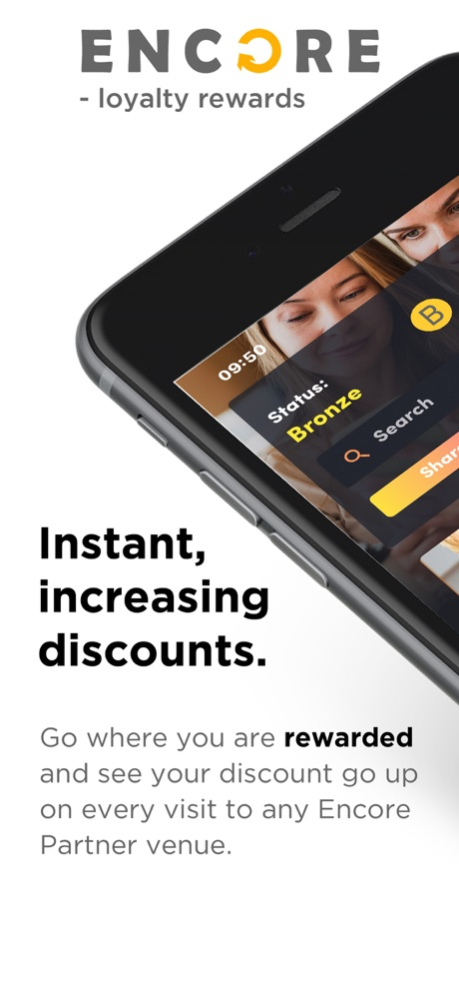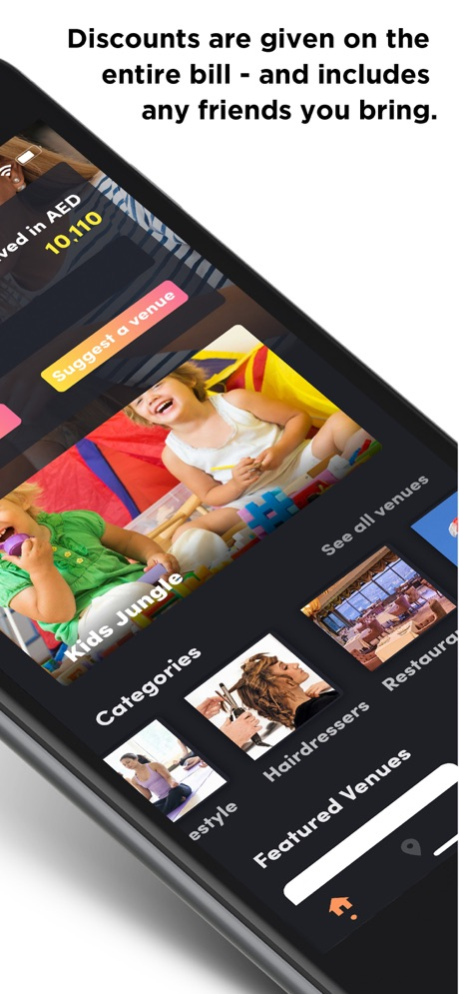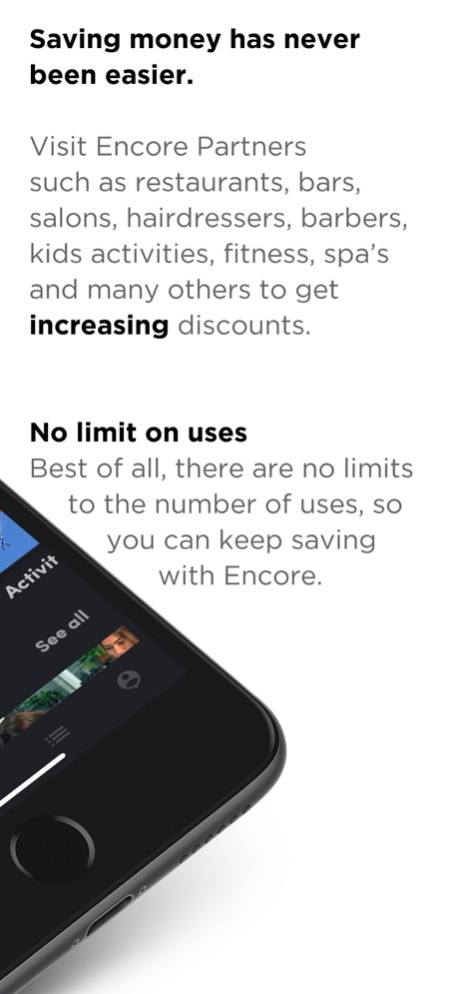Encore Rewards 1.0.46
Continue to app
Free Version
Publisher Description
Saving money couldn’t get easier. Encore Rewards is your FREE gateway to a wide range of businesses that offer our members exclusive INCREASING discounts on their entire bill. We use cutting edge technology to group venues of different categories under one platform, one loyalty and discounts solution for all. In addition to our dynamic discounts, Encore Rewards offers you a rich registry of venues that you can easily browse via a comprehensible search engine.
Encore believes in simple straightforward benefits. The objective is to provide you with:
Attractive offers
Discounts that apply to the entire bill – no restrictions
Your chance to earn cash Vouchers when you refer our app to your friends
Reward you on the frequency of your spending.
Highlights:
One program for all venues in many different categories
Discounts apply on your total spend
Return to any Encore venue to avail increasing discounts
Optimized search engine to find and locate the places you like
Encore is currently available in the UAE, but new countries will be opened soon.
Sep 15, 2022
Version 1.0.46
Bugs Fix
About Encore Rewards
Encore Rewards is a free app for iOS published in the Personal Interest list of apps, part of Home & Hobby.
The company that develops Encore Rewards is Chris Oestergaard. The latest version released by its developer is 1.0.46.
To install Encore Rewards on your iOS device, just click the green Continue To App button above to start the installation process. The app is listed on our website since 2022-09-15 and was downloaded 1 times. We have already checked if the download link is safe, however for your own protection we recommend that you scan the downloaded app with your antivirus. Your antivirus may detect the Encore Rewards as malware if the download link is broken.
How to install Encore Rewards on your iOS device:
- Click on the Continue To App button on our website. This will redirect you to the App Store.
- Once the Encore Rewards is shown in the iTunes listing of your iOS device, you can start its download and installation. Tap on the GET button to the right of the app to start downloading it.
- If you are not logged-in the iOS appstore app, you'll be prompted for your your Apple ID and/or password.
- After Encore Rewards is downloaded, you'll see an INSTALL button to the right. Tap on it to start the actual installation of the iOS app.
- Once installation is finished you can tap on the OPEN button to start it. Its icon will also be added to your device home screen.